한바다
[프로젝트] gradle import 연결,한글깨짐방지 본문
☑️ 스프링부트 gradle import 시도 시 연결 불가
- 팀 프로젝트 생성 후 아래와 같이 깃 클론 후 스프링부트 import를 진행 하였다.

- 저번 프로젝트 메이븐에서 아래와 같이 진행시 next,finish창이 활성화 되어 파일이 정상적으로 불러와졌는데
gradle은 낯을 가리는지 비활성화 되었다...ㅜㅜ

- 해당상황의 오류를 확인 시 폴더 내 grdle폴더를 바라보고 있어야 한다고 한다
(gradle은 직접적으로 src가 보여야 import가 된다)

- 아래와 같이 폴더를 한 단계 더 나아가니 Next, finish창이 활성화 된다!
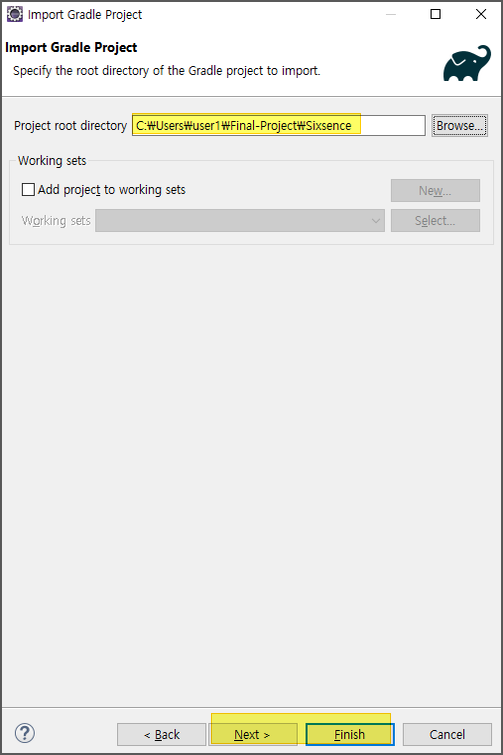
그리고 나서 한글이 깨지는 파일에서 아래와 같은 작업을 진행 하였다!
(마우스 우클릭 후 properties 클릭)


☑️ git 브랜치 생성후 깃 업로드 오류 해결
[cmd 창]
C:\Users\user1\Final-Project>git checkout -b jinhwa2-customer-board
Switched to a new branch 'jinhwa2-customer-board'
C:\Users\user1\Final-Project>git branch
* jinhwa2-customer-board
master
C:\Users\user1\Final-Project>git add .
warning: in the working copy of '.metadata/.log', LF will be replaced by CRLF the next time Git touches it
warning: in the working copy of '.metadata/.plugins/org.eclipse.jdt.core/savedIndexNames.txt', LF will be replaced by CRLF the next time Git touches it
C:\Users\user1\Final-Project>git commit -m"first
[jinhwa2-customer-board f42a969] first
14 files changed, 4402 insertions(+), 2284 deletions(-)
C:\Users\user1\Final-Project>git commit -m"first"
On branch jinhwa2-customer-board
Changes not staged for commit:
(use "git add <file>..." to update what will be committed)
(use "git restore <file>..." to discard changes in working directory)
modified: .metadata/.plugins/org.eclipse.m2e.logback/0.log -> 깃이 안올라가지는 오류
[그래서 깃 상태 확인]
C:\Users\user1\Final-Project>git status
On branch jinhwa2-customer-board
Changes not staged for commit:
(use "git add <file>..." to update what will be committed)
(use "git restore <file>..." to discard changes in working directory)
modified: .metadata/.plugins/org.eclipse.m2e.logback/0.log
[확인 시 git commit -m"first"에서 명령어 잘못 작성]
[수정 전 명령어]
git commit -m"first"
[수정 후 명령어]
git commit -m "first"
-> -m 띄고 " " 따옴표 안에 내용을 작성해야 한다!!
[옳바른 명령어]
C:\Users\user1\Final-Project>git add .
C:\Users\user1\Final-Project>git commit -m "first_number"
[jinhwa2-customer-board a04bb5c] first_number
2 files changed, 2239 insertions(+), 2238 deletions(-)
C:\Users\user1\Final-Project>git push
Enumerating objects: 15, done.
Counting objects: 100% (15/15), done.
Delta compression using up to 6 threads
Compressing objects: 100% (7/7), done.
Writing objects: 100% (8/8), 25.17 KiB | 2.29 MiB/s, done.
Total 8 (delta 5), reused 0 (delta 0), pack-reused 0 (from 0)
remote: Resolving deltas: 100% (5/5), completed with 5 local objects.
To https://github.com/Wonki11/Final-Project.git
f42a969..a04bb5c jinhwa2-customer-board -> jinhwa2-customer-board
C:\Users\user1\Final-Project>
